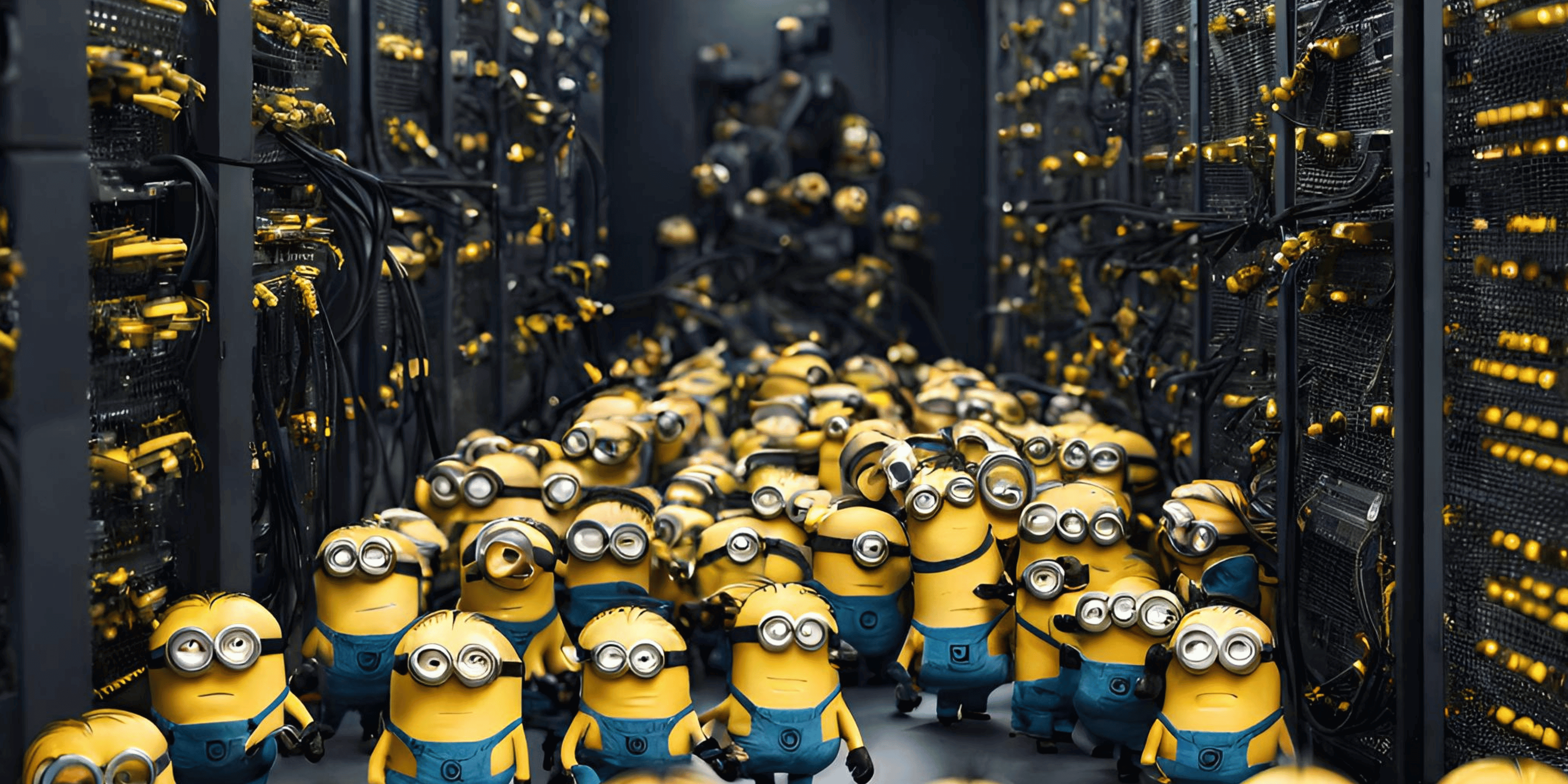
Navigating Laravel Queue Pitfalls on cPanel: A Cautionary Tale
In the realm of Laravel applications hosted on cPanel, the use of queues for background processing can be a game-changer, enhancing application performance and user experience. However, the power of Laravel queues, if not wielded carefully, can inadvertently lead to resource exhaustion and downtime. In this blog post, we'll explore a cautionary tale of how a misconfigured Laravel queue on cPanel caused resource havoc, resulting in site downtime, and discuss the lessons learned and solutions employed.
The Setup
In a bid to optimize background tasks and improve user experience, a Laravel application deployed on cPanel was configured to utilize Laravel's queue system. The cPanel cron jobs were set up to run the php artisan queue:work command every minute. However, a crucial detail was overlooked — the absence of the --stop-when-empty flag.
/usr/local/bin/php /home/username/dummyapp/artisan queue:work
The Unseen Consequences
The initial setup had a seemingly innocuous flaw: the queue worker processes spawned by the cron job were not exiting when the queue was empty. Consequently, multiple persistent processes were established with each passing minute, each pinging the database and consuming server resources relentlessly.
The Predicament
As the number of unyielding queue workers continued to grow, the database connections reached their limits, leading to the dreaded max_user_connections error. The application became sluggish, and eventually, the site went offline.
The Helplessness
To exacerbate the situation, there was no access to the tools in cpanel to manually terminate the runaway processes. This lack of control meant waiting for the hosting administrator's intervention, which, in this case, had to wait until the next workday.
The Redemption
The solution to this conundrum lay in a simple yet powerful Laravel artisan command: php artisan queue:work --stop-when-empty. This modification to the cron job ensured that the queue worker processes would gracefully exit once the queue was empty, preventing resource exhaustion.
/usr/local/bin/php /home/username/dummyapp/artisan queue:work --stop-when-empty
Lessons Learned
- Always Add --stop-when-empty When configuring Laravel queue workers in a cron job, remember to include the --stop-when-empty option. This ensures that workers exit gracefully when there are no pending jobs, preventing resource bloat.
- Monitor and Set Limits Regularly monitor your application's resource usage and set appropriate limits for database connections, queue workers, and other critical parameters. This proactive approach helps catch potential issues before they escalate.
- Emergency Protocols Establish clear protocols for handling emergencies, such as reaching out to hosting support or administrators promptly. Quick intervention is crucial in mitigating the impact of resource-related crises.
Conclusion
Laravel queues, when wielded correctly, are a powerful tool for enhancing application performance. However, a misconfiguration in the cron job can turn this asset into a liability. By sharing this cautionary tale, we hope to underscore the importance of meticulous setup and ongoing monitoring in maintaining the stability and reliability of Laravel applications on cPanel. May your queues run smoothly, and your resources remain abundant!
